
What is a VPN?
A Virtual Private Network (VPN) is a technology that creates a secure and encrypted connection over a less secure network, such as the Internet. VPNs are commonly used to protect private web traffic from snooping, interference, and censorship. By routing your internet connection through a VPN server, your online actions become virtually untraceable, enhancing your privacy and security. VPNs are widely used by individuals looking to maintain their anonymity online, as well as businesses seeking to secure their communications and data from external threats.
VPNs serve several purposes, including providing secure remote access to a company's internal network, allowing users to bypass geographical restrictions on content, and protecting sensitive information from potential cyber threats. With increasing concerns about online privacy, data security, and potential surveillance, VPNs have become an essential tool for internet users worldwide.
How VPN Works
The operation of a VPN involves creating a secure tunnel between the user's device and the VPN server. When you connect to a VPN, your device communicates with the server using encryption protocols, which encode your internet traffic. This process ensures that even if your data is intercepted, it remains unreadable to unauthorized parties. By using a VPN, users can browse the internet more securely, access restricted content, and maintain their privacy online.
- Connection Establishment: The user initiates a connection to a VPN server through VPN software installed on their device. This software encrypts the user's data before sending it over the internet.
- Encryption: The data is encrypted using various protocols like OpenVPN, L2TP/IPsec, or IKEv2. This encryption ensures that the data transmitted between the user's device and the VPN server is secure and private.
- IP Address Masking: Once connected to the VPN server, the user's actual IP address is masked, and the server assigns a new IP address from its pool. This process helps in anonymizing the user's location and online activities.
- Data Transmission: The encrypted data travels through the secure tunnel to the VPN server. From there, the data is decrypted and sent to the intended destination, such as a website or online service. The responses from the destination are sent back to the VPN server, re-encrypted, and then transmitted back to the user's device.
How to Hide Your IP
Hiding your IP address is one of the primary functions of a VPN. When you connect to a VPN server, your real IP address is replaced with the server's IP address. Here are some methods to hide your IP address, including using a VPN:
- Using a VPN: This is the most effective way to hide your IP address. By connecting to a VPN, you mask your actual IP address with that of the VPN server, making it appear as though you are browsing from a different location.
- Proxy Servers: Like VPNs, proxy servers can also hide your IP address by routing your internet traffic through a different server. However, unlike VPNs, proxies do not encrypt your data, which makes them less secure.
- Tor Network: Tor is a free software that enables anonymous communication by routing your internet traffic through multiple servers around the world. This method can effectively hide your IP address, but it may also slow down your internet speed.
- Public Wi-Fi: While using public Wi-Fi networks can momentarily mask your IP address, it is not a secure method, as your data can be intercepted by hackers. Always use a VPN when connecting to public Wi-Fi to ensure your information is protected.
Dangers of Using a VPN
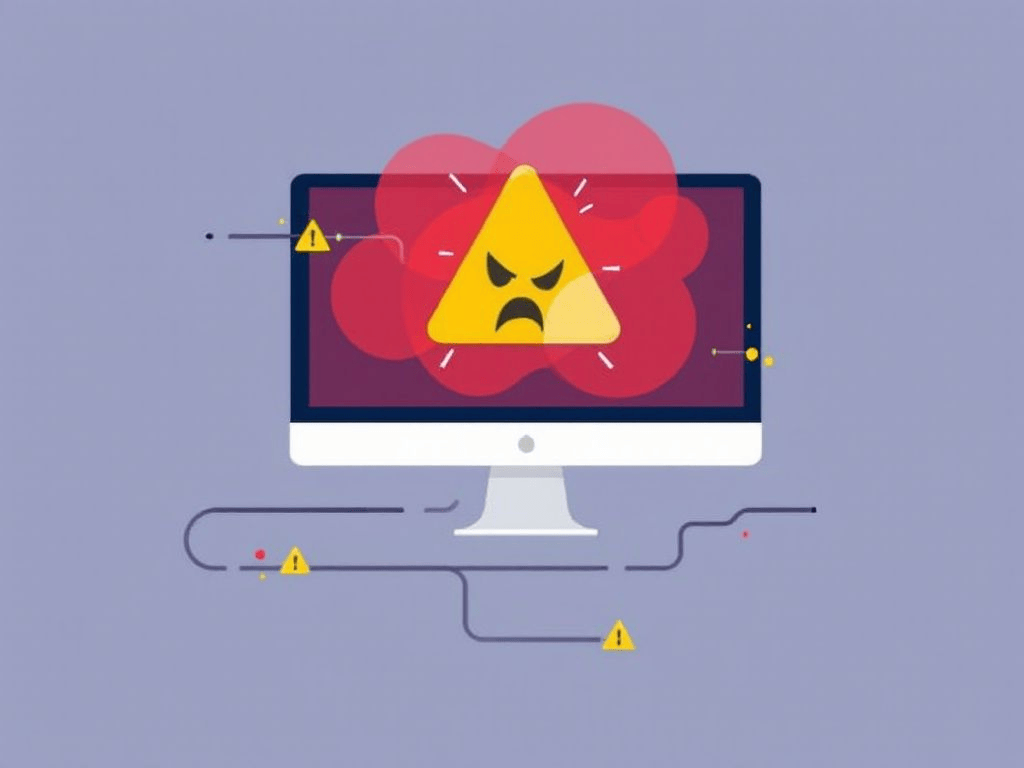
While VPNs offer many benefits, they are not without risks. Understanding these dangers is crucial for users considering VPN services.
- False Sense of Security: Many users believe that simply using a VPN guarantees complete anonymity and security online. However, while VPNs enhance privacy, they do not protect against all cyber threats. Users should still practice safe browsing habits.
- Data Logging Policies: Not all VPN providers are transparent about their data logging practices. Some may log user activity, which could be sold to third parties or handed over to authorities. It’s essential to choose a reputable VPN provider with a strict no-logs policy.
- Potential for Malware: Some free VPN services may contain malware or adware, posing a significant risk to users. Always opt for trusted and well-reviewed VPN services to mitigate this danger.
- Legal and Policy Risks: In some countries, the use of VPNs is restricted or illegal. Using a VPN in such regions can lead to legal consequences or fines. Always be aware of the laws regarding VPN usage in your location.
Conclusion
In conclusion, a VPN is a powerful tool for enhancing online privacy and security. By understanding how VPNs work, how to hide your IP address, and the potential dangers of using a VPN, users can make informed decisions about their online safety and privacy.